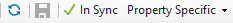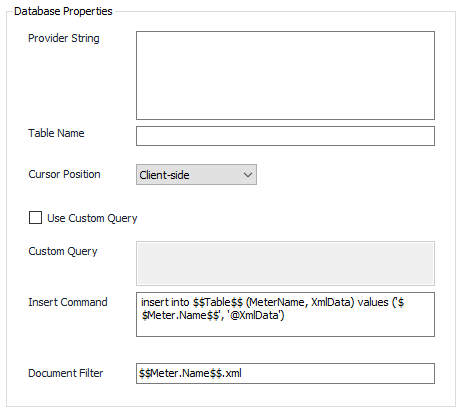Versions Compared
Key
- This line was added.
- This line was removed.
- Formatting was changed.
Overview
The XML output facilitates publishing collected records to Extensible Markup Language files.
Configuration
General Tab
XML Tab
Output Type
- Database
- File (Default)
| File | Database | ||||||||||
|---|---|---|---|---|---|---|---|---|---|---|---|
Contract Time
Numeric PrecisionSingle Precision (Select Default or Custom) enter a value for Precision if Custom is selected. Double Precision (Select Default or Custom) enter a value for Precision if Custom is selected. File$$Meter.Name$$.xml (Default)
Path\HistoryData\ (Default) To add additional tokens, click on Property Specific and select the appropriate Token under Insert Token Item. |
Provider StringUsed for the connection to the database. Entering this information is currently a manual process in ACM, but the Database Provider String Builder can be used. This can be found in: Start > Programs > AutoSol Communication Manager > Database Provider String Builder Table NameTable name to use. Cursor Position
Use Custom Query/ Custom QueryDefault = Not Selected. Use the custom query text instead of the insert command when publishing the XML document. Insert CommandDefault = insert into $$Table$$ (MeterName, XmlData) values ('$$Meter.Name$$', '@XmlData') Command used for inserting new records. Document FilterDefault = $$Meter.Name$$.xml. Use tokens to filter record into separate publish documents.
|
Records Tab

History Period Time
- All (Default)
- Hourly
- Daily
- Other
Period Time
Default = 60. Period Time in minutes to determine the resolution of the output data.
Check all required record types to be published
Event Type Source
- Do not use (Default)
- Record TypeName Property
- Record SubtypeName Property
On this page
| Table of Contents | ||||||||
|---|---|---|---|---|---|---|---|---|
|